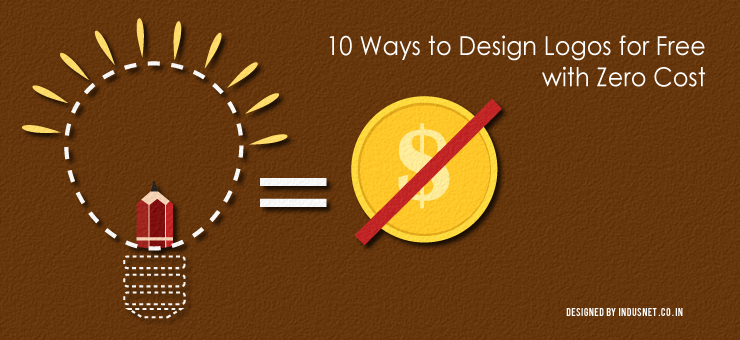
A logo identifies and locates a brand or a company. It helps people to remember your business, identify it with subliminal images and evokes symbolism. A good logo that is professionally designed is sure to create ripples in the industry and help you to reach your target audience better. However, not many of us can afford to hire professional logo designers in spite of how important they are.
You might be a small mom n pop business or an even smaller record store, who has access to all the free tools like WordPress, Tumblr, social media etc. but do not know how to create a great logo. To be honest, you must only spend how much you can afford to spend and if you are a struggling business who cannot afford to hire a professional, it is time to take things into your hand.
Even when you use free tools with a little diligence, you can create a logo that sums up the essence of your brand in just a single image. This might not be possible unless you hire a professional designer but there are chances that you can neither hire a professional designer nor design something on your own. In spite of that, it is not all doom and gloom. Our guide to designing logos for free, using certain tools, can help you get what you want and reduce costs. Most of these tools are free to use.
Logo Maker
One of the cooler logo making tools is Logo Maker. It offers neat designs and allows users to edit & customize their options. Moreover, it is one of the least “unprofessional” looking free logo-making tools around. Its designs do not look like clip art and you get a web format that is free. You just need to insert the HTML code they give you on your website. You will not get a low resolution image and if you would like to download the full image, it will cost you $49. If you are looking for a cheap solution to put up a logo on your website, this is one of the better options.
Free Logo Services
One of the biggest complaints that small businesses have is that they do not have enough money to spruce up their websites or personalize their logos. The choices available on free logo making tools are limited and sometimes, they do not look, well, all that great. Free Logo Services is an exception and offers neat and professional looking illustration options. You could also choose some great fonts which are usually costly, if you look elsewhere. The only problem is you will not be able to move images or text around. You can only change the colors or font size. Despite these limitations, it is a good choice for those who cannot afford to hire a professional logo designer. If you wish to purchase a high-resolution logo, you will need to cough up $39.
Logo Yes
Logo Yes is a preferred tool for those who are looking for simple tools that can be used for design purposes. It only comes with few illustrations and that is a potential criticism. However, you can also go to their editing tools and customize those illustrations to resemble what you need. A high-resolution logo will cost you $69. The low resolution one can be used for free. You can also pay up $99 for 250 business cards that come with your logo for $99. A little pricey but their free options are good nonetheless.
Logo Ease
If you are looking for a free logo-making tool, Logo Ease is the answer. It not only lets you create logos but will also let you download high resolution pictures for free. The only catch is, images and art are generic and they might seem a little too limited. By using their editing tools, you will be able to get rid of this problem.
Mycroburst
If you are looking for a community that can help you design logos, instead of just using a simple online tool, you might want to use Mycroburst. This vibrant online community of designers is a force to reckon. You can upload your project and ask who can design your logo for the lowest amount possible. For a minimum of $199, you can buy one of the designs that the designers will specially create for you. The only problem is, this is not a free service and we are talking about free online tools. This need not be in this list but we still included this so that you get to know about this amazing community.
Logo Snap
Coming back to free stuff, Logo Snap lets you create illustrations and font-based designs without you having to spend a dime. You can customize and edit your design & download the high-resolution image for free. They do ask for a donation but it is not mandatory to donate in order to be able to download the high-resolution logo.
Cool Text
If you are looking for a logo that is sort of text-dominated, you can take a look at Cool Text. This is a limited service but will allow you to come up with a logo that is text-based, without any illustrations. The only problem is you might end up looking cheap, when you use this service. Unless you just cannot afford a professional designer, this is not usually recommended.
SquareSpace Logo
Another interesting logo-maker is SquareSpace Logo, which is a very basic and stripped down drag-and-drop logo-making tool. SquareSpace, if you didn’t know, is a DIY website builder. All that you need to do is enter your company name and motto. The next step is to choose an image that best represents your business or brand. You could also choose to keep it simple and minimalist but it probably will not add any brownie points. Once you rearrange your text and image, change colors & fonts and decide what you want, you could click on “Save Logo”. You will also be able to preview your logo on a t-shirt, business card etc. It is free to use but if you want to download a high resolution picture, you will need to pay $10. If you become a member of SquareSpace, it will cost you nothing.
DesignMantic
If you are looking for something more powerful, you will just need to go ahead and start using DesignMantic. All that you need to do is type your company name and choose between the vast read-to-use designs available on the website. Once you choose a logo that best suits your needs, you will then be able to use HTML5 to edit the logo on your smartphones or tablets. It is free to use but you will need to spend $290 to download what you need.
VistaPrint
If we are talking about something being free, strictly in terms of designing, we could include VistaPrint as well. It comes with a number of options and you will be able to choose the kind of fonts, colors and effects you want. It costs $24.99 to download. However, if you use the designs on their orders, it is free. If you do not mind purchasing Vistaprint’s products, you can just go ahead and get your logo printed on business cards, websites, stationery and other marketing materials. All that you need to do is ensure that you know how to use it well.
The ideal way is always to hire a professional logo designer, who will make things easy for you. It does not take a lot of time to get a logo professionally designed and if you ask us, it is not very expensive either. However, if you are so cash-strapped that you absolutely cannot spend anything on designing logos or websites, there are always cheap and free alternatives on the web. The only catch is, your business might appear too generic and common or worst, cheap. That said, it is not a bad idea to use these free services if you are really cash-strapped. A logo is what sets your company or business apart. A well-designed logo will help you create a loyal audience who will identify you on social media, offline and elsewhere online. Thus, designing and using a well-designed logo is very crucial to the success of your business.