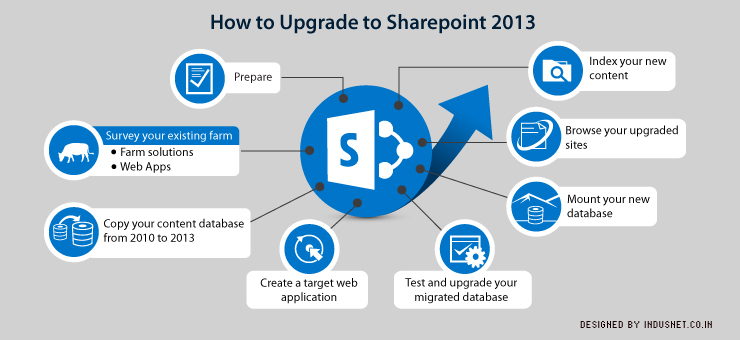
There are a lot of excellent articles around the web about the easy procedure to upgrade from Sharepoint 2010 to Sharepoint 2013. This article aims to simplify the procedure through 8 clearly demarcated steps, thus aiding you in successfully migrating your data.
After your Sharepoint 2013 is installed and ready to use, migrating your content is no big task as explained in the subsequent paragraphs. This approach to migration is quite methodical in nature.
1. Prepare
The web is full of technical resources about the migration process. Get yourself acquainted with the necessary terminologies involved in the description of the process. The Microsoft website can help you a lot but it won’t hurt to know more though through other references. Explore forums on the internet rich in content that provide exquisite details of the process often garnered from the experts in this field.
You may stumble upon a good number of reliable information by way of the discussions in these forums. If you don’t find the information credible you can validate it from other reliable sources such as the Microsoft website itself. It is recommended that you find a suitable person who has a reputation of nitpicking such information and making it palatable for you.
2. Survey your existing farm
Frankly, this step would have been more fruitful if attended to a while back. A vague idea of what anomalies you have to be cautious about in taking note of the resources is discussed in the next few paragraphs.
a. Farm solutions
Before you begin the process of actual migration, you should have a clear idea of the farm solutions that are installed on your Sharepoint 2010 servers. Be informed whether you have a plan for every custom or 3rd party package. Are they present in the 2013 versions? The features that you had failed to take account of during the upgrade can cause you serious issues in the migration process. Don’t forget to have a look at Sandbox solutions, if they are present in your farm.
Have a thoroughly maintained record of who, which and what in the inventory regarding the site collection and websites in question. They are bound to be interlinked and less knowledge about them can be frustrating for you later on. Though this act may be time consuming, you are highly recommended to adhere to it.
b. Web Apps
Be informed about some select web applications that need to be migrated. Take particular note of their authentication methods such as any web app still in Classic mode should be upgraded to Claims on Sharepoint 2013. You can also change it while it is still running on your 2010 farm, if you feel doing so.
3. Copy your content database from 2010 to 2013
This can be done in two ways: you can either pause your 2010 farm to take a cold copy of the content databases or perform a live copy. Since this requires to be tested with minimal downtime, the second choice with the help of SQL Server’s Copy-only backup feature is preferred. After you have created a live backup of your database, restore that backup to your SharePoint 2013 SQL Server, optionally under a new name.
4. Create a target web application
Make a brand new web application and just remove its content database (through Central Administration). This makes sure you steer clear of any obstacles resulting from not adhering to this rule.
5. Test and upgrade your migrated database
This can be done by executing PowerShell. Now, you can install all third party and in-house customizations. Retest and repeat until no errors are found.
6. Mount your new database
Run the upgrade as you attach it to your web app. Use PowerShell command Mount-SPContentDatabase.
7. Browse your upgraded sites
The link embedded in the color banner at the top with ‘Start now’ will lead you to Site Collection Upgrade Process.
8. Index your new content
Take advantage of SharePoint 2013 Search Center.
Conclusion
These 8 listed tips make a sincere effort to provide the uninitiated with the basic knowledge needed to migrate their databases from SharePoint 2010 to SharePoint 2013 with less fuss. After going through these instructions you are free to use it.