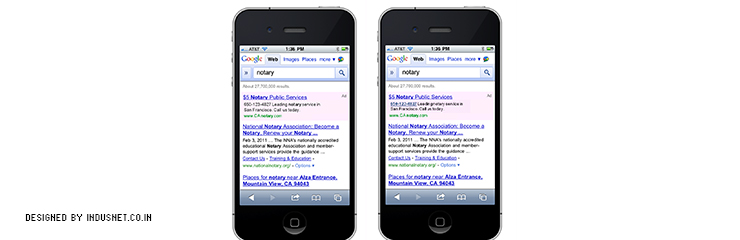
Google mobile ads can be displayed on various mobile devices like smartphones, tablets, or mobile phones with HTML browsers. Mobile ads also appear within apps on smartphones and tablets. Advertisers should keep in mind that ads be designed for the right device and in the right format.When you create your ad, you have to think about where your customers are most likely to view it. Accordingly, choose the type of ad and format that best suits their needs.
Google AdWords help you to develop multiple types of ads to reach customers through smartphones and tablets search results on mobile web browsers and within mobile apps. And when you have a mobile version of your website, create ads designed specifically for people using mobile devices using the URL for the mobile version of your site. Then, when a customer clicks your ad, they will go to the best version of your site for their device.
The following blog enables you to understand different Google mobile ad formats and how you can use them for full HTML browsers.
Choosing the campaign type
When you set up ad campaign, you must choose type of campaign and its sub-type. Campaign type determines where your ads show on Google’s advertising network and what format like text or video. On the other hand, campaign sub type determines how many settings and options are available to use for your campaign to achieve a specific goal.
Types of ad campaigns
There are three commonly used campaign types Search Network only, Display Network only, and Search Network with Display Select.
In Search Network only campaign, your ads can appear throughout sites on Google Search Network. This works by linking your AdWords keywords to the words/ phrases people use to search on Google to show relevant text ads on SERPS. It is useful for advertisers who want to connect with customers right when they are searching their products/ services.
In Display Network only campaign, your ads can show throughout Google Display Network by matching search terms in the form of text, image, rich media, video ads; and on websites, YouTube, and mobile apps. It can be used by advertisers who want to increase awareness about their products or related services.
In Search Network with Display Select campaign, your ads show on the Google Search Network and relevant placements within the Display Network. This way your ad budget is shared across both networks. Here your ads become visible in Google search results as well as corresponding websites being viewed by visitors.
Mobile ads
One can display ads in many different formats on mobiles and tablets. Test your message with the help of multiple ad formats to understand what drives customers to your website or what gets them to download your app. Nonetheless, it is important to tailor your message to mobile customers irrespective of the format you choose.
For displaying a perfect-looking ad on small screen, you need to create mobile-optimized ad with a message, display URL, and landing page specifically for mobiles and tablets. You can do so by selecting “Mobile” checkbox next to the “Device preference” setting. Moreover, if your ad groups contain ads eligible to appear on all devices, only your mobile preferred ads will appear on mobile phones and tablets.
Types of mobile ads
Text ads that use extensions for your location and hours or phone number can help you engage people who are already on the go, and just need to know how to get to your store. Text ads show above and below Google search results on Search Network. A standard text ad has three parts: headline text, display URL and description text.
Because of high visibility, headline text should include words that people may have entered in their Google search. Display URL, often shown in green, shows your website address. It gives an idea about your website address. It may be different from the landing page URL where people land after clicking the ad. And description text highlights details about your product or service often accompanied by call to action button.
Android, iOS, and other devices with full HTML browsers that are capable of executing JavaScript, eligible text ad configuration are Mobile leaderboard (320 x 50), Small square (200 x 200), Square (250 x 250), Medium rectangle (300 x 250), and Large mobile banner (320 x 100).
The image ads you upload in AdWords are able to serve naturally and automatically on desktop, mobile websites, and even in apps. Image ads are visible across Google Display Network of 2 million websites and apps. Use Adwords to get multiple ways to create image ads like Ad Gallery templates, sizeless responsive ads and uploading ads. Custom-made image ads give you maximum control and customization.
To fit image ads across the Display Network, you need to use responsive ads. Responsive ads adjust their size, appearance, and format to fit available ad spaces. This means that a single responsive ad may appear as a small text ad at one place and a large image ad in another. They can take on native formatting to match the tone and feel of the websites they show on. Typical responsive ads introduced by Google are Lightbox ads.
On interaction with Lightbox ads, people can see images or videos within the ad or in an expanded canvas. These ads incorporate advertiser assets from his YouTube channel, uploaded images or Google Maps. So, when a user hovers over the ad banner, the assets dynamically fill the publisher site, mobile app, and mobile screen. They are designed to reduce accidental engagements facilitating a better experience for customers and better value for advertisers.
Eligible image ad configurations for devices with full HTML browsers are mobile leaderboard ( 320 x 50), small square (200 X 200), square (250 X 250), medium rectangle (300 X 250)
An app promotion ad is the easiest and most effective way to drive app downloads. You can use specialized app install campaigns to customize how and when your ad will appear. Google offers various ad campaigns for promoting your apps in Play Store and Search Engine i.e. Universal app campaigns; Mobile app install campaigns; and Mobile app engagement campaigns.
Universal app campaigns increases app installs by allowing you to advertise your app across all Google ad networks including Google Play, Google Search, YouTube app, mobile site and in Google Display Network.
Mobile app install campaigns further push people to download your app. You can create custom app install ads exclusively for mobile devices. These ads can appear in Display Network, Search Network (Google Play and Google Search) or on YouTube. Based on app icon and reviews, they are pushed directly to app store.
You can also set up call-only ads if you just want to drive calls to your business from smartphones. People seeing your ad on a mobile are more likely to want to call you or know how to find your business location. Call extensions and location extensions let you include a “Call” button and your location with your ad so customers can reach you quickly and easily. When creating call-only ads, it is important to follow certain AdWords policies.
Use phone numbers that are accurate, active and relevant to business. To ensure a better user experience, phone numbers must be verified by Google prior to use. Make sure that products/ services are priced accurately and easily found at the landing page in sync with headers and descriptions. Google is particular trademark infringements. Use proper trademark in ad text and business information.
Experiment with different mobile ad formats to reach target customers
To display ads, you need Google AdWords account. After that you need to select appropriate campaign type i.e. Search Network only, Display Network or Search Network with Display Select. You have various options to display ads on mobile browsers including text ads, image ads, app promotion ads, and call-only ads.
Google is reportedly introducing native video ads for mobile publishers through its DoubleClick platform. DoubleClick is a powerful platform by Google to build and manage digital ad engagement with cross-screen capabilities, dynamic creative support and complete video toolkit.