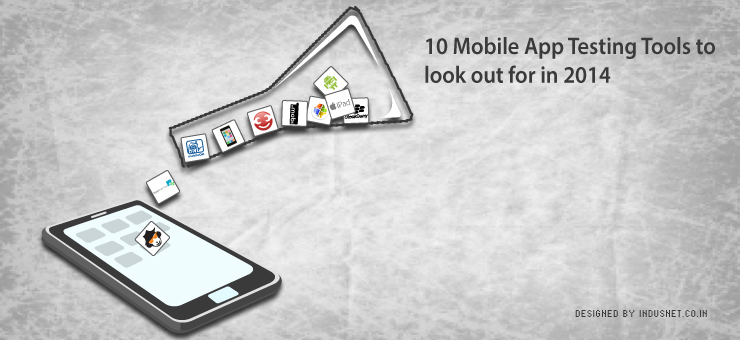
There is nothing better than manually testing mobile applications instead of using emulators and simulators. Real-time testing using various devices helps an app developer to understand the various quirks and problems that an app and a device might pose in conjunction with each other.
However, not every mobile app developer will have access to all the devices that are available in the market today. If one considers the number of devices that are available for each platform, the choices are really mind boggling. In order to solve this problem, many testers and developers tend to use emulators or simulators, which are basically software programs that act as if they were real devices. These software programs are cheaper to use and can quickly test a certain application on a wholesale basis. There is no need to individually run the application on each device and check if it works fine.
One must note that this method is not fool proof and leaves an app developer vulnerable to many problems in the future. Nevertheless, sometimes, small-time developers may want to use mobile app testing tools instead of investing in an entire lab like a larger company can afford to invest in. Moreover, even if you have access to a real time testing facility, you can always first run an application on an emulator and then move on to test in the real world.
The Mobile App Testing Blog had listed about 10 tools that are great to begin with. We think the list is great and the tools are listed and described in detail below:
• FoneMonkey for iOS
FoneMonkey for iOS is a great tool that helps developers to test applications for iOS devices. It is a functional tool that allows for interactive creation and moreover, it also helps the developer and tester to edit and playback scripts on the user interface. One can go ahead and create suites of tests that will help to discover any flaws within the application, before actually testing it on an iPhone. FoneMonkey for iOS not only supports QA testing but also supports developers at the same time. Gorilla Logic has donated the app to the iOS developing community and can easily be used by developers, whether they are small or big. However, we believe iOS is one of the easier developing platforms as there are only so many devices available in the market and iOS is consistent and sans problems that one usually encounters with Android, which is used on a number of devices.
• iPhoney
If you were wondering how your design appears on an iPhone, you can go ahead and use iPhoney, which is a great web-browsing environment that is powered by Safari. In fact, this tool can be successfully used to create websites for iPhones. It comes with a great 320 x 480 pixel canvas that mimics iPhones and it is free to use. One must remember that it is not an iPhone simulator but it mimics iPhone’s browser and allows developers and designers to see for themselves how a website appears on the iPhone. The new Version 1.2 comes with a number of features that are useful to both developers and designers. Version 1.2 allows developers to view source code, which is a great blessing if you would like to take a look at the iPhone targeted pages. The tool is also localized for French, German and Norwegian users. Considering the increasing number of iPhone users in Francophone countries in Africa, Europe and certain parts of Asia, this is a real boon for Francophones.
• W3C mobileOK Checker
W3C mobileOK Checker is a great application that helps developers to evaluate how mobile-friendly an app really is. It performs various tests in order to determine mobile-friendliness and checks if web content is delivered in a fashion that conforms with mobile web best practices. It helps developers to catalyze content that ameliorates functional user experience as opposed to just theoretical user experience. The idea is to check how functional a certain app is, in the context of mobile web experience and the app does not really check if a particular app, website or user agent is good enough. The application must be used from that perspective and must not be used as a means to endorse a particular application.
• Modify Headers
If you were looking for an open source tool that helps you to add, modify and filter requests pertaining to HTTP headers, you must be using Modify Headers, by Firefox. It helps app developers to check HTTP privacy and test the efficacy as well. Moreover, this add-on is a great way to enhance mobile web development.
• dotMobi
Now that almost everyone browses the Internet using mobile devices, it is more important to check how a website appears on a mobile device rather than on old fashioned browsers. dotMobi is a great tool that helps developers to check if a certain website appears correctly on a mobile web browser. This tool comes with additional support which can be sought from their homepage. One of the more polished tools, dotMobi Emulator can be used to see if a website that is designed looks great on mobile devices or not.
• Google Android Emulator
The ubiquity of Android devices need not be explained. Android is probably the most popular mobile platform at the moment and that is because it is open source. Cheaper devices can run Android without having to pay hefty licensing fees. This and its versatility has ensured that Android is used on almost all mobile devices except those manufactured by proprietary software companies like Apple, Microsoft and BlackBerry. Google Android Emulator is a great mobile device emulator that runs on your computer. It helps developers to test and develop Android applications without using a physical device. The Android SDK helps developers to avoid purchasing all the Android devices that are in the market and continue to be launched with each passing day.
• Android SDK
Another tool that developers might need is the Android SDK itself. It provides developers with API libraries and tools that one would need to test, build and debug apps. One of the more intelligent things to do is to download the ADT bundle in order to quickly start developing applications. The ADT (Android Developer Tools) comes with Eclipse + ADT plugin, Android platform tools and SDK tools, the latest platform of Android and its system image for the emulator. It helps developers to quickly start developing apps instead of getting lost within a myriad of tests and controls.
• iPad Peek
iPad Peek is a great tool that can be used to see how a website looks on an iPad, and that is a bit of a no-brainer anyway, with a name like that. It is a helpful and useful tool and reminds developers that what looks good on an iPhone necessarily does not look good on an iPad. That is probably where you should consider using your responsive web design skills.
• BlackBerry Simulators
If you still are considering developing applications for the BlackBerry platform, you can go ahead and use the BlackBerry 10 simulator and the BlackBerry PlayBook Simulators. You will need to install VMware player on Windows and if you are using a Mac, you will need to use VMware Fusion. These simulators help you to view, test and debug your applications. However, not many people want to develop applications for the BlackBerry platform anymore. Only those who have a special interest in the platform, like security agencies may need to use the platform.
• Apphance and Appgrader
Apphance by uTest is an interesting mobile tool that allows developers to distribute apps over-the-air, collect and report crash data automatically and it even features in-app bug reports and user feedback. The company has also launched AppGrader for Android, which seems to be an interesting and promising tool as well.
No matter which platform you decide to design an application for, ensure that you have the right tools and the right kits. It is important to verify and check for user experience before formally launching an application. An application that doesn’t look great or that which does not function well will look bad on you as a developer and also for your client. There is no dearth of handy app testing tools online and offline, and when need be, some of them can be purchased for nominal prices. At the end of the day, real time testing in a device lab is very important too. If you cannot afford to have a full-scale device testing lab, you can opt for an open testing lab too, which tend to be affordable.