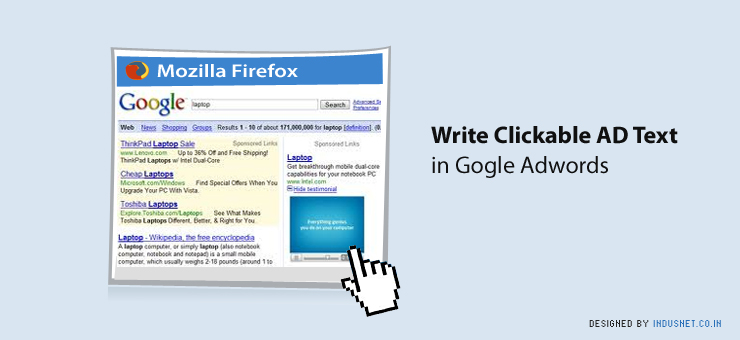
The most difficult task in Search Engine Marketing is “writing an ad copy ” that works. This is because the Google ads have limited space and it is not easy to fit everything you want to convey about your business in just few words. Moreover the website visitors will just glance at the ads, so the ads should catch their attention at the very moment. The ad itself does not sell, it just grabs the attention of prospective customers, so they click on it and in turn are taken to the website where actual sales happen. So writing an effective ad copy that generates high CTR is the key to the success of the Search Engine Marketing campaign. Writing an ad copy involves thoughtful approach and careful observations.
While Writing an Ad Copy, Consider the Following Questions:
The following tips will help you in writing an effective ad copy that stands out and generate result.
Highlight the USP of Your Product/Service
The USP differentiate you from others. So highlight what makes you different from others. Why customers should go for your product or services. Your proposition should be something which your competitor cannot and should not offer. You may be providing free shipping, For example the USP of FedEx is “When your packages absolutely, positively have to get there overnight.”
Use Question to Arouse Curiosity or Interest
If your ad can arise curiosity among the visitors they will definitely click on it. But make sure your landing page is equally effective else the conversion will be less. For example you can say “Want to make money working from home?”
Include Price and Promotions
If you are running any promotion for customers, make sure the message reaches to customers. So include any promotion or any special price in your ad text. For example you can add “Get 50% off when you buy now.”
Tell About Benefits Before Features
If you can show what will be the benefit of your product/service, then someone looking for it will be enticed to click on your ad. For example a person with obesity is more likely to click on ad that says “Loose 30lbs in 30 days.”
Include Keyword in Your Ad Text
The ad text must contain atleast one of your keyword. This is because the adwords ads are contextual and when people are searching for a keyword, they are more likely to notice your ad if it contains the keyword.
Capitalize Every Keywords
It has been seen that Capitalizing keywords have boost CTR by 80%. So make it a practice to capitalize every keyword, but do not capitalize words like in, an, of etc.
Match Your ad to Landing Page
Whatever products you are advertising on the ad should be present on the landing page else it will create confusion among customers and this will reduce the conversion rate.
Create Trust Through Endorsement
When you associate a testimonial of a celebrity or a renowned person to your product or get the review from a trusted brand, it will build trust among users. For example you can include phrase like “ranked #1 virus cleaner by PC World”
Tell a story
If you include a personal experience in your ad text that is more likely to bring attention. For example “How I made $6000 in a day” will surely make customers enthusiastic and they will want to know more.
Use Dots in Description Text
Using dots in the description creates an impression that there is more that can be seen upon clicking on the ad. Mindvalley Labs published a report that compares the CTR and Conversion rate of similar ads, but one with dots at the end and other without dots.
Think Yourself as a Google Searcher
There is nothing better than putting yourself in customers shoes. So if you can think like a visitor who is searching for the exact keyword you are advertising. If you are advertising “Stain remover”, you are willing to find, “how to remove stains”. So users might be interested in if he sees ad that says “How to remove stains quickly” or something similar.
Try Using the Keyword Free
“Free” is a magical keyword when it comes to online advertising. But this may not fit in all and every products and services being advertised. However if you have a product or website that has something free for every users, you must include it.
Remove Common Words
Common words like a, an, the, and, on etc. consumes word. So avoid them as much as possible because ad text has limitation in characters.
Use Call to Action Phrases
If it is an image ad, it is easy to add a call to action button and make it standout. But we can use the same approach in ad text by utilizing call to action phrases. Some of the phrases that can be used for this purpose are “Try Free”, “Download Now”, “Save 40%” etc.
Components of Google Text Ads
The Text Ads of Google Have Three Components as Mentioned Below:
Headline:
This is the first line of Google text ad. This is the main text of the ad that is noticed by customers. The main goal of any ad is to grab customer’s attention. So you need to make this as attention grabbing as possible. Also include keyword in the headline too. People are more likely to click on the ad if they find something similar to what they are looking for. The headline is limited to 25 characters only.
Description:
The ad description contains information about the products or services you are offering and how it meets the need of the users who is looking for something related. The description has a limit of 70 characters and it is spread into 2 lines. Each line can have a maximum of 35 characters.
Display URL:
This shows the URL of the website to which visitor will be taken upon clicking the ad. This gives users a clear idea of which page they will be taken. In each ads google allows to specify a display URL which users will be able to see and a destination URL which works behind the scene and takes to a specific location on the website. The display URL has a character limit of 35 characters. But even if a URL exceeds this limit, it will appear as shortened while URL is displayed.
The following points must be remembered while writing ad text to comply with Google policy.
The image below will give a clear idea about what kind of ads are acceptable in Google AdWords.
Conclusion
Many think that writing Google Adwords ad is easy, but just keep in mind that just because they are short, it does not mean they are easy. If people are not clicking on the ads, it means the ad is not serving the purpose. The success of a PPC campaign is decided by the Click Through Rate (CTR). The CTR is defined in percentage and calculated as number of time an ad is clicked, divided by the total number of time it is shown. If your ad does not garner people attention and achieve the targeted CTR then your whole campaign fails.