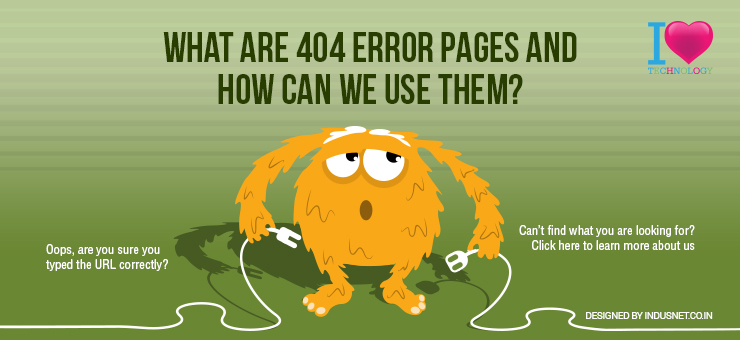
This is a situation that commonly happens: you type in a URL or click on a link somewhere and it goes to the URL only to display a 404 error. A 404 error is merely telling you that the page you are looking for does not exist where you are looking for it. In other words, a 404 error page is displayed when a web page has been moved, deleted, or when it simply does not exist. A 404 error can also be displayed when the person who is browsing is not connected to the Internet or if he or she has typed the URL incorrectly. In most cases, the links are either broken or the person who is trying to browse has typed in a wrong URL. It is a usability feature which helps to improve user experience on the website, by letting them know they have arrived at a non-existent page.
Website owners can optimize 404 error pages
If you are the web administrator and are looking for fixing these 404 pages, think of them as your friend. 404 error pages need not be something that should be feared and they need not be something that will send people away. Instead, think of 404 pages as opportunities to bring back people who typed incorrectly or landed on a page that they didn’t mean to.
In this article, let us take a look at how you can optimize 404 error pages to boost traffic to your other pages.
One of the best ways to optimize a 404 error page is by customizing the message. Instead of displaying a cold ‘The page you are looking for cannot be found’, you can change the tone and make yourself seem more approachable. You can ask your developer to display a message that is friendly and polite, such as, “Can’t find what you are looking for? Click here to learn more about us”. Or something like, “Oops, are you sure you typed the URL correctly?”
[php snippet=1]
Ensure that your visitors have access to both the sitemap and a search tool easily. A sitemap helps people to find the page they are looking for, while a search bar helps people to key in words that may be related to what they are looking for.
The best way to boost your 404 error page is to simply apologize and ask the visitor to call you or write to you immediately. In other words, the 404 error page can be used as a call to action.
404 error pages are your friends
Instead of letting 404 error pages annoy visitors, you can turn them into positive tools to enhance visitors to your landing page or homepage, get them to take action or simply develop a more positive opinion about you. In most cases, 404 error pages should be seen a usability feature more than anything else.