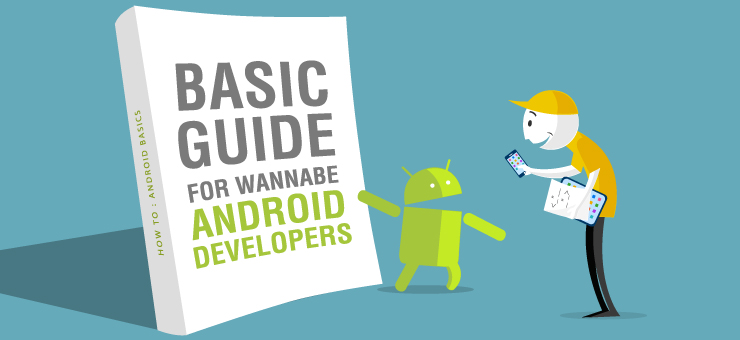back
Mobile Technology
Basic Guide for Wannabe Android Developers
Android apps provide users a variety of information on everyday weather, fancy games, music, emails, shopping, maps, media, videos, social media etc. Android apps are not only stylish but have great utility along with sophistication, allowing the user to feel confident about his choice of app.
The wide varieties of apps that are available in the market cater to both business and personal uses, making Android apps an all time favorite. Adding to this, Android platforms also have great features, remarkable screen resolution, interesting functions and most certainly weigh lesser than other mobile platform phones. It has been observed that the number of application users in other mobile platforms like iPhone, windows, blackberry are very less when compared to android platform owners. The Android platform is slowly beginning to rule the smart phone market showing a tremendous growth in a short duration.
The increase in demand for Android apps has led to accelerated increase in Android app developers all over the world. The open source platform provided by Android is a welcoming gesture where developers get to experiment their app and users are free to use it without having to pay for a licensed version of the app. It also allows you to sell the application to a third party vendor, helping the developer make more money out of his finding.
Basic Fundamentals of an Android Application
All Android applications are written in the java programming language, while the Android SDK tools compile the code, including all data and resource files, into an Android package. The .apk file is treated as an application which all Android platform phones install in order to use an application. Once an application is installed in a phone, it has its own security sandbox.
- The Android OS uses a Linux system where each application is treated as a different user. Automatically the system assigns each installed application a unique Linux ID, securing the entire system
- Each process is made to have its own virtual machine, isolating all the applications installed
- Since each application has its own Linux process, an application process starts and shuts down automatically once the process is complete, helping the system to recover memory when required for other applicationsThese methods are termed as ‘principle of least privilege’ where each application is allowed to do its own work and is not allowed to access other parts of the system creating a secure system.It is also possible for applications to share data with each other and also access system services. This is made possible in two ways:
- The user can arrange for two applications to share the same Linux user ID making it possible for them to access each other’s files
- An application can also access device data when permission is granted by the user during the time of installment. Device data such as contact numbers, SMS messages, SD card, camera, Bluetooth and others can all be accessed.
Security is Key
- Data Storage Security: Android offers numerous choices for application data management. Depending on our requirements data can be made private or public and users can also chose the amount of space required to store one’s data. Data that is meant for public is stored in the exterior storage and private data in the internal storage
- Apps request for Permissions: On installing an Android application, the user has to grant permission right from the start to access other data on the phone. Even after denying a number of permissions, the apps are developed in a manner to still function appropriately
- Network Security for IP Networks: App developers have to keep in mind to provide network security for IP networks and telephony as it provides recent details for securing applications, recognizes bottle necks created by IP networks, guards against hacker attacks and also protects the phone against dangerous external and internal threats
- Different Methods of Security: Android apps provide different security features for different reasons. Challenges like virus attack, hackers, breakdown or crashing of the software can all be solved by installing software like C++, Java and many other software which are available in the market. The primary reason to provide security for an Android phone is to lower the occurrences. The security sandbox created by the platform on installing an application would already have separated the app data and system data, creating dual layers of security.
A Few Tips for Building Attractive Android Applications
- Neutral Theme: Appling a neutral theme will avoid the developer from having to change styles for each activity of the app. The dark or light themes are the most used and most preferred of all the themes which suits almost all context
- Flexible Layouts: Android apps have the malleability to fit multiple screen sizes. Using layout designs that can be stretched to fit the screen are most appropriate to develop fun apps. ‘fill_parent’ and ‘wrap_content’ are layout designs which easily allow the application to adapt the content to the screen size automatically
- Receptive Web Design apps: Designing receptive web design layouts makes the app compatible with any kind of Android device widening the scope and usage of the app
- Eye catchy icon: Google play has over 7000 apps and if you want your app to stand out in the crowd, you better make sure your icon is more than eye catchy. The icon should be designed in a manner which will depict the use of the app just through the image
- Adding a Price Tag: Most of the apps in the market are free of cost. But if you choose to quote a price for an app, it is best to wait for a short duration before you add a price tag. Observe its acceptability in the market and then move on to sell your app, giving the users who have already installed the app a free trial period
- Give the User some Freedom: Allow the user to end, quit or log off from the app on his own accord. Do not make him plead to be let off. By giving the user this freedom, he would choose to install the app another time when he desires to. Give the user the freedom to also update the app whenever he wishes to. Usually most apps and widgets have a set interval for self update. The known short battery life of Android phones does not go well with self updating as it eats up a chunk of the battery. Allowing users to set the update interval time in the settings menu will please the user more
- Save the app to SD Card: Android platforms having less internal memory is a known fact. Hence ensure that your app directly gets stored in the SD Card, guaranteeing the internal memory is untouched
- Appealing and A Simple User Interface:Hire a user interface designer to give your app a complete finish. Inspite of the app having great value in terms of usability, making its appearance pretty goes a long way in its success. But don’t get carried away in making the app look so beautiful that it confuses the user to an extent that he does not understand the app! The user interface should always be designed keeping in mind novice users. Users prefer apps that are easy on their fingertips making navigation a simple matter. This feature also increases the engagement level of the user with the app.Following a basic user interface structure works well. Uses don’t often like surprises when using apps. The chosen app might be installed for sake of convenience and by complicating its structure; the purpose of installing it is killed.
- Availability of Customer Service: Your app is like any other product in the market. Users would expect immediate help when faced with a problem when using the app; hence for users’ satisfaction creating a round the clock customer service is most essential
- Do not ignore socialization: Social media sites can be used cleverly to promote and publicize one’s app by forming a group and influencing the non-users into using the app
These are a few tips to make an app the first choice for a user and also which would accelerate the engagement quotient of the user with the app. Developing apps for the developers fancy will only lead to an app ignored by all.
Try these tested tips even if you have developed several app and see your app acceptability soaring high!